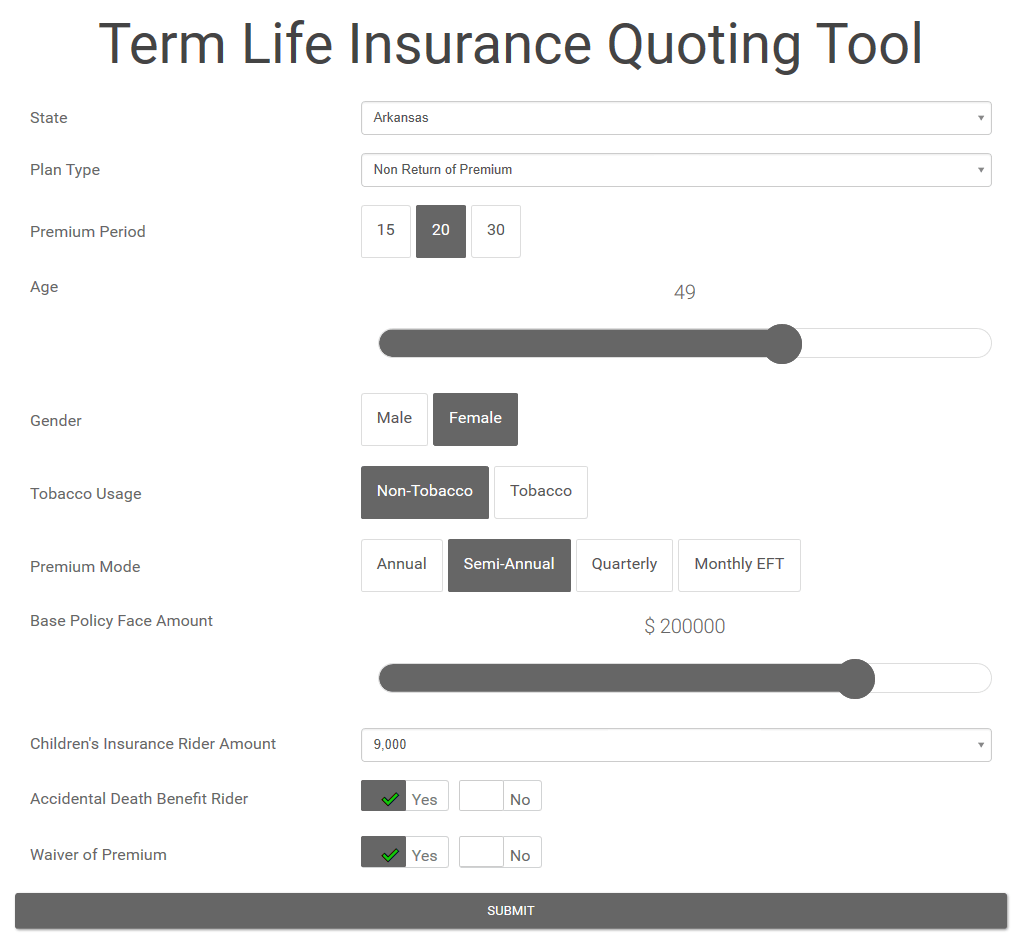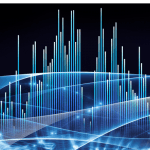What is an online calculator?
Electronic calculators have been around since the early 1960s. Early models were designed to handle basic mathematical operations like addition, subtraction, multiplication, and division. Over time, they were developed to perform more sophisticated functions, such as trigonometric, statistical, and algebraic equations (e.g. graphing, differentiation, integration).
With the advance of modern computing, electronic calculators took a new form as applications, executing as a singular function of a multi-purpose device. The rise and evolution of the mobile phone brought these calculators to consumer’s back pockets in a smaller form-factor than ever before.

|

|
Whether it is a stand-alone unit or packaged as a smart-phone app, electronic calculators are designed to calculate the results of a mathematical function that is constructed by the end user.
In turn, an online calculator has a different purpose: it is an interactive software tool that is designed to process a predefined set of mathematical functions in order to simulate a business process. Rather than the end user defining the operation, the tool’s designer is responsible for generating the calculation model. This helps abstract away the mathematical and logical complexity, leaving the end user with a simpler interface that adapts more clearly to their specific interest or expertise.
How do you build an online calculator?
Before we break down how to build an online calculator, it is important to understand the overarching composition of one. There are two primary components of an online calculator:
- The user interface
- The calculation algorithm
The user interface is how the end user interacts with the online calculator. It includes a set of input controls, where the user will be prompted to enter data (e.g. textboxes, dropdowns, sliders). It may provide explanations and hints to the end user for how to perform specific operations. It may validate user entry to prevent out-of-scope or invalid data collection.
Additionally, it will likely display calculation results in a variety of forms, such as charts, tables, and documents.
On the other side of the calculator is the calculation algorithm, which is a mathematical model that can turn a specific set of input variables into an intelligible form of calculated results. It encapsulates a set of complex formulas and data processing mechanisms with a predefined input and output structure, often in order to provide a more-digestible interface for a target set of end users. This is the central processing mechanism, responsible for the actual transformation of the user’s data entry into a set of cohesive results.
The purpose of the algorithm can be as varied as its designers, ranging from material stress analysis to aggregating political data to bulk pricing inventory. The process of producing a set of useful information from a series of predefined variables constitutes your calculation algorithm, irrespective of its specific purpose.
There are many online tools in the market that can be used to build interactive user interfaces. However, implementing a calculation algorithm is often the most difficult part of building an online calculator. Many online tools for building user interfaces also include some scripting language that allows end users to implement basic algorithms.
There are a few problems with this approach. Firstly, the designer is responsible for learning the proprietary language in order to implement the algorithm. This can often be a time-consuming and expensive process for anyone without coding expertise, and the proprietary nature of these languages does not often extend beyond the preliminary usage. Without this expertise, these tools often limit the designer to building simpler algorithms, which can severely limit the viability or usefulness of the end-product.
That’s why many people build their algorithms in Excel. There is a limited learning curve since most business professionals have some experience with Excel. Many companies even employ Excel professionals, who can implement these algorithms faster and more cost effectively than on any other platform. They can also build extremely complex calculations models in Excel, such as those utilized in the financial and engineering sectors.
SpreadsheetWeb offers a solution to implement both aspects of an online calculator. It includes an intuitive drag-and-drop module to build the user interface of the calculator, as well as a calculation engine that is capable of executing complex, Excel-based calculation models. This allows users to design their algorithms in Excel and then subsequently run them on the SpreadsheetWeb platform by building a web interface, all without any programming expertise. Use your Excel model as-is with SpreadsheetWeb – there is no need for any scripting.
Here is a brief video showing how to turn an insurance calculator built with Excel into a responsive web application on the SpreadsheetWeb platform: