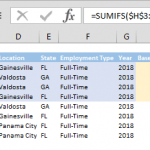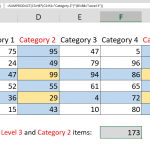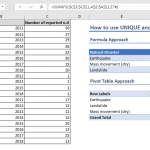Be it for budgeting, reporting, or analysis, you can easily sum data within a date range using the SUMIFS formula. SUMIFS is an extended form of SUMIF formula where you can enter multiple criteria.
Syntax
=SUMIFS(values to sum range, date range, >=minimum date, date range, <=minimum range)
Steps
- Type =SUMIFS(
- Select or type range reference that includes cells to add $H$3:$H$10
- Select or type range reference that includes date values you want to apply the criteria against $C$3:$C$10
- Type minimum date criteria with equoal or greater than operator ">=1/1/2010"
- Add the date range again $C$3:$C$10
- Type maximum date criteria with equal or greater than operator "<=12/31/2012"
- Type ) and press Enter to complete formula
How
SUMIFS function adds values that meet single or multiple criteria. Ability to use criteria with logical operators like greater than or equal (>=) and less than or equal (<=) provides the way of adding values between values.
To filter dates between two dates, we need two criteria and suitable operators. We used ">=1/1/2010" and "<=12/31/2012" criteria to define start and end dates of searching. Search is made on same date range $C$3:$C$10.
=SUMIFS($H$3:$H$10,$C$3:$C$10,">=1/1/2010",$C$3:$C$10,"<=12/31/2012")
Tip: Order of dates do NOT matter. "<=12/31/2012" criteria can be placed as first criteria.
Alternative way to write formula is using cell references instead of static dates. For example; if your minimum date value is at cell K8, then criteria would be written as “>=”&K8.
=SUMIFS($H$3:$H$10,$C$3:$C$10,">="&K8,$C$3:$C$10,"<= "&K9)