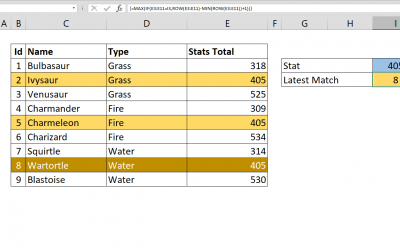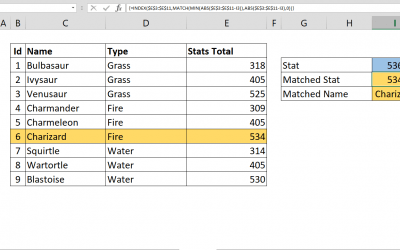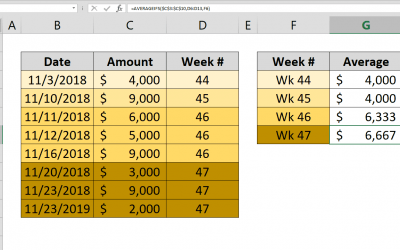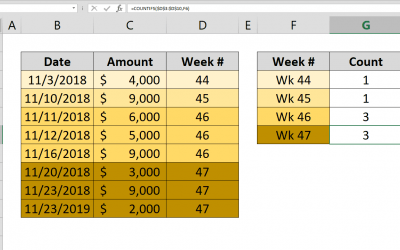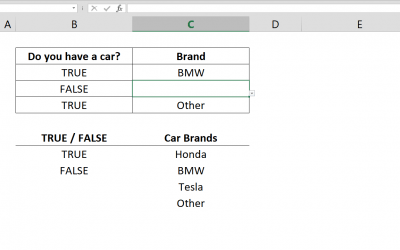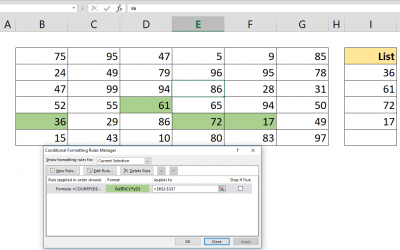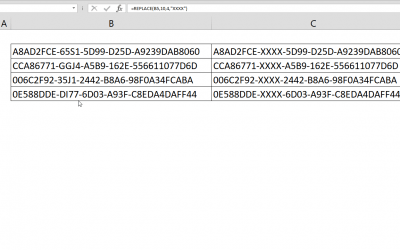Excel Tips and Tricks
How to get last match
This article shows how to get last match by using MAX, MIN, IF and ROW functions. Excel's array formula ability to evaluate formula for each cells in an array is key factor in this case.Syntax{ =MAX( IF( data = search value, ROW( data ) - MIN( ROW( data )...
How to find closest match
This article shows How to find closest match by using INDEX, MATCH, ABS and MIN functions. Excel's array formula ability to evaluate formula for each cells in an array is key factor in this case. Syntax { =INDEX( return array, MATCH( MIN(ABS(...
How to sum every N rows
You can sum tables, columns, but what how do you add up every third row? In this article, we're going to show you how to sum every n rows using the SUM and the OFFSET functions. The OFFSET function's ability to return range is the key in this case. Syntax...
How to calculate average by week number
Calculating averages by week number is a bit different than doing this by month. Instead of finding start and end dates of date range, we focus on the exact week number using the WEEKNUM function. Syntax =AVERAGEIFS( range of values to calculate average,...
How to count by week number
To count by week number is a bit different than by month. Instead of finding the start and end dates of the date range, we focus on exact week number using the WEEKNUM function. Syntax =COUNTIFS( range of week number helper column, current week number)...
How to create conditional Excel drop down lists
It’s often a good idea to use drop down lists or combo boxes to limit user errors make the data more standardized. However, sometimes we want our drop downs to populate under some conditions. Here, you can find out how to create conditional Excel drop down...
How to highlight values based on item lists
It’s often a good idea to highlight the duplicate values in a data set to help easily identify the outliers. Let us show you how to highlight values based on item lists using Conditional Formatting. Syntax =COUNTIF( absolute reference of list of values,...
How to replace character in Excel by position
This article shows how to replace character in Excel by position using REPLACE function. If you are looking to replace a specific character please refer to article How to replace a character. Syntax =REPLACE( text, start position of replacement, number of...
Excel Case Statements: SWITCH Function Versus Nested IF
Excel case statements can be handled with either SWITCH function or nested IF statements. A popular use for the IF function is creating nested formulas that can check for various criteria. However, nested IF statements can get pretty complicated and...