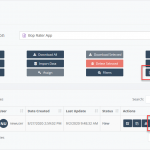Monday.com is a powerful cloud-based platform, often used to organize and track daily activities of various business teams. Sales teams are some of the heaviest users of the system since their various activities (e.g., lead capturing, sales pipeline, contact management) can all be easily managed on monday.com.
One of the key functions of a sales team is to create sales quotes, which are documents that usually contains an itemized list of products and services, along with their associated costs and the terms of sale and payment. This allows a potential buyer or customer to review the pricing involved with purchasing specific products and services. These are essential business documents, whether the company is a sole proprietorship or an enterprise employing thousands of salespeople.
In some industries, companies provide services that do not have a simple upfront price; rather, the estimate must factor in a wide variety of different options and selections, or even custom modifications. For example, a quote can be heavily dependent on the cost of associated materials, the individual needs of the customer, and the required duration and skillset of person employed to the task. Depending on the type of business that you run, the quote may be a firm figure, or it can be flexible to allow for contractual negotiations.
When it comes to creating quotes, members of the business will often prefer to use a spreadsheet program, such as Excel, since spreadsheets allow for tremendous flexibility and ensure that the sale quote is calculated accurately for their clients.
The combination of SpreadsheetWeb and monday.com gives businesses a new way to provide sales quoting. With SpreadsheetWeb, they can convert their pricing spreadsheets from Excel into full-blown web applications, which can then be fully integrated into monday.com, with all of the calculations and formulas in tact.
So, let's see how you can easily integrate a SpreadsheetWeb application into monday.com. First, you must add the SpreadsheetWeb App to your account, which can be easily handled from monday.com's Apps marketplace.
Next, create a monday.com board and add columns that are compatible with the inputs and any desired outputs from the spreadsheet model. Then, you can add the application. When creating the application, you will be asked for the application link and identifier, which can be found on SpreadsheetWeb. Also, don't forget to give it a name – this is just a friendly reminder of the application’s intended purpose.
If the names from the Monday.com board and the SpreadsheetWeb application match, then you may subsequently use the ''Auto-Populate'' button to quickly fill in the bindings. These inputs and outputs can always be edited or modified if any have been missed, or if some should not be included.
Finally, you can run the application. Add some data to the record on the board and click ''Run''. All of the entered data will be pushed to the application and you will be able to see the calculated outputs. From here, you can make modifications to the data from within the app and see the calculation executing. Clicking the save button will push the data back to Monday.com, where any bound inputs and outputs will be updated on the board. If any changes are required, the application can be run again, with each change being stored back into the board upon submission.
SpreadsheetWeb offers businesses an easy and effective way to transform their pricing spreadsheets into web applications, retaining the integrity of all formulas, tables and calculations. With the new monday.com integration, pricing spreadsheets can be easily turned into robust sales quoting apps in mere minutes.
In conclusion, using SpreadsheetWeb can allow businesses to utilize monday.com as their sales quoting applications. After creating an application from their Excel-based pricing spreadsheet, it can be seamlessly integrated with their monday.com boards and quotes can be generated without even leaving monday.com. The data flows between monday.com and SpreadsheetWeb, making the process smooth and simple for businesses of all sizes.